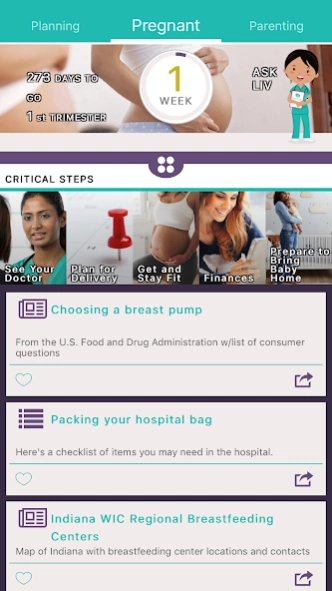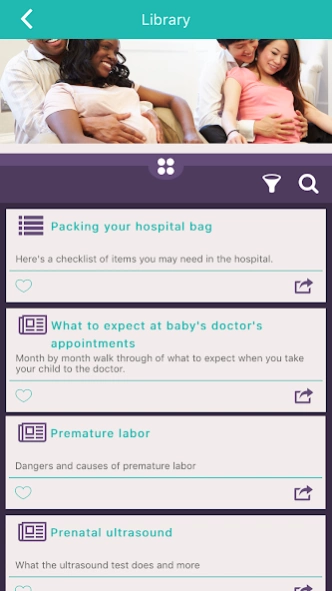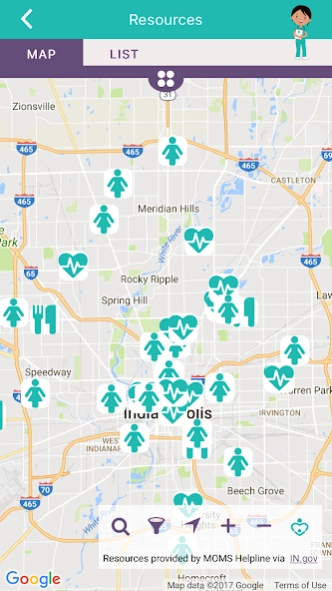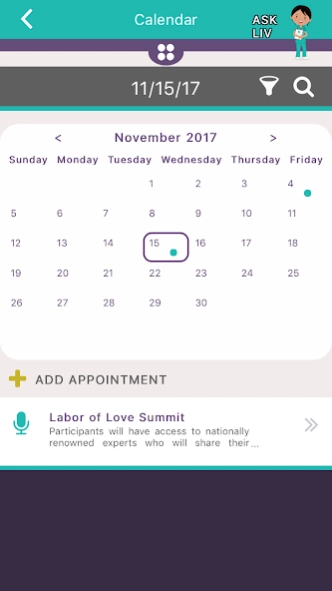Liv – Pregnancy App 2.5.4
Free Version
Publisher Description
Liv – Pregnancy App - Hi! I’m Liv! I’m here to help you during all stages of parenthood
Hi! I’m Liv! I’m here to help you during all stages of parenthood! I have plenty of information that is all designed by medical professionals to help Hoosiers have a healthy pregnancy. It is my mission to provide support and give information to all Hoosiers that are in any stage of parenthood. Through a library of resources and features, I can help educate, support and guide all app users through the journey of parenthood. You will find a due date calculator, signs of pregnancy, how-to videos and more! My focus is to educate all of you and reduce any barriers you may have to the best care for you and your baby. And don’t worry, everything is kept between us!
Features:
- *NEW* Interactive child care finder
- Monthly baby development milestones
- Ask questions via SMS texting
- Week-by-Week pregnancy updates
- “Ask Liv” feature for getting answers not addressed in the app
- Searchable library filled with hundreds of articles
- Due date and baby weight calculators
- Interactive calendar with local events
- Numerous checklists to keep you accountable
- Push notifications with helpful tips
About Liv – Pregnancy App
Liv – Pregnancy App is a free app for Android published in the Kids list of apps, part of Education.
The company that develops Liv – Pregnancy App is IOTAppDev. The latest version released by its developer is 2.5.4.
To install Liv – Pregnancy App on your Android device, just click the green Continue To App button above to start the installation process. The app is listed on our website since 2024-03-04 and was downloaded 2 times. We have already checked if the download link is safe, however for your own protection we recommend that you scan the downloaded app with your antivirus. Your antivirus may detect the Liv – Pregnancy App as malware as malware if the download link to gov.in.isdh.askliv is broken.
How to install Liv – Pregnancy App on your Android device:
- Click on the Continue To App button on our website. This will redirect you to Google Play.
- Once the Liv – Pregnancy App is shown in the Google Play listing of your Android device, you can start its download and installation. Tap on the Install button located below the search bar and to the right of the app icon.
- A pop-up window with the permissions required by Liv – Pregnancy App will be shown. Click on Accept to continue the process.
- Liv – Pregnancy App will be downloaded onto your device, displaying a progress. Once the download completes, the installation will start and you'll get a notification after the installation is finished.